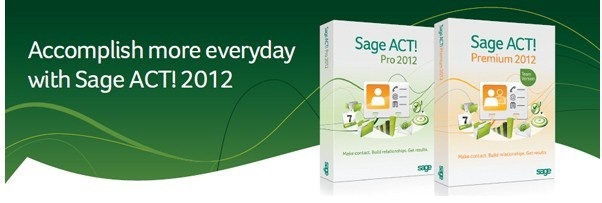|
Five Reasons to Upgrade
to Sage ACT! 2012 Now

1. Trade your pen/paper to-do lists for Sage ACT!
Scratchpad1
A
convenient, virtual notepad where you can quickly
capture impromptu notes, phone numbers, and personal
reminders. Send items to Sage ACT! as activities, notes,
and history—even assign them to contacts!
2.
Work seamlessly with Google® Apps
Keep
all or just a subset of your emails, contacts, and
activities updated in both places when you sync Sage
ACT! with Google.
• Gmail®
• Google® Contact
•
Google CalendarTM
3. Find what you need faster with Universal Search
Quickly
find that key document or piece of info needed deep in
your contacts, groups, companies, opportunities, notes,
history, and attachments. Further filter your search
criteria and even double-click on an item to be taken
directly to that particular field or attachment.
4.
Virtually anywhere access with Sage ACT! Connect2
Access
your Sage ACT! contacts and calendar details stored in
the Cloud from popular smartphones and web browsers on
your laptop and tablet, like the iPad®3.
5. Order
by February 29, 2012 and save 20% on
both upgrade and new user licenses
|